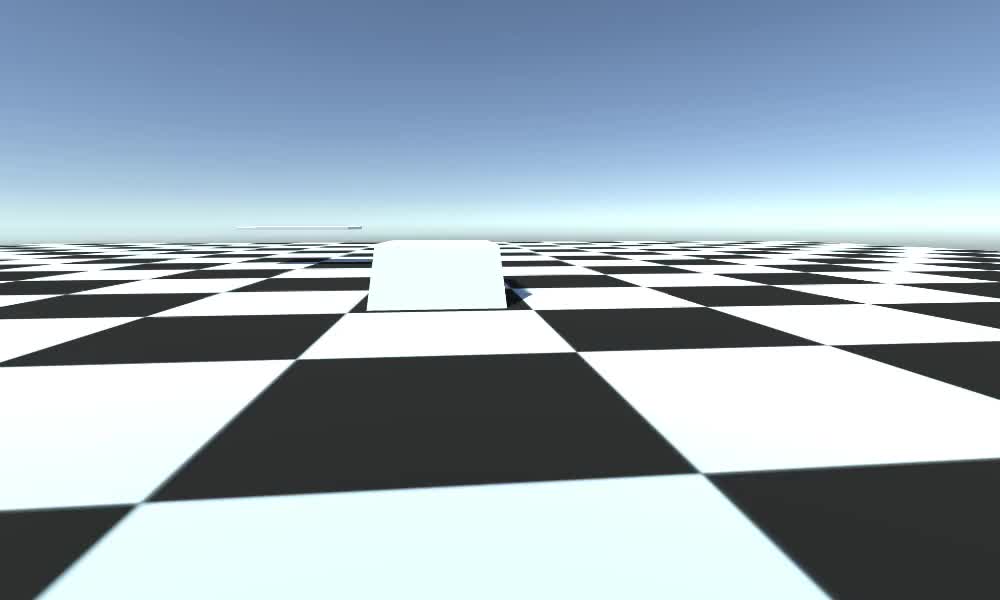यूनिटी में कैरेक्टर कंट्रोलर में मूविंग प्लेटफ़ॉर्म सपोर्ट कैसे जोड़ें
यह ट्यूटोरियल दिखाएगा कि CharacterController के लिए Unity में मूविंग प्लेटफ़ॉर्म सपोर्ट कैसे जोड़ा जाए।
तो चलिए शुरू करते हैं!
कदम
- अपने कैरेक्टर कंट्रोलर को दृश्य में रखें
- एक नई स्क्रिप्ट बनाएं, इसे "SC_MovingPlatform" कहें और इसके अंदर नीचे दिया गया कोड पेस्ट करें:
SC_MovingPlatform.cs
using System.Collections;
using System.Collections.Generic;
using UnityEngine;
public class SC_MovingPlatform : MonoBehaviour
{
public Transform activePlatform;
CharacterController controller;
Vector3 moveDirection;
Vector3 activeGlobalPlatformPoint;
Vector3 activeLocalPlatformPoint;
Quaternion activeGlobalPlatformRotation;
Quaternion activeLocalPlatformRotation;
// Start is called before the first frame update
void Start()
{
controller = GetComponent<CharacterController>();
}
// Update is called once per frame
void Update()
{
if (activePlatform != null)
{
Vector3 newGlobalPlatformPoint = activePlatform.TransformPoint(activeLocalPlatformPoint);
moveDirection = newGlobalPlatformPoint - activeGlobalPlatformPoint;
if (moveDirection.magnitude > 0.01f)
{
controller.Move(moveDirection);
}
if (activePlatform)
{
// Support moving platform rotation
Quaternion newGlobalPlatformRotation = activePlatform.rotation * activeLocalPlatformRotation;
Quaternion rotationDiff = newGlobalPlatformRotation * Quaternion.Inverse(activeGlobalPlatformRotation);
// Prevent rotation of the local up vector
rotationDiff = Quaternion.FromToRotation(rotationDiff * Vector3.up, Vector3.up) * rotationDiff;
transform.rotation = rotationDiff * transform.rotation;
transform.eulerAngles = new Vector3(0, transform.eulerAngles.y, 0);
UpdateMovingPlatform();
}
}
else
{
if (moveDirection.magnitude > 0.01f)
{
moveDirection = Vector3.Lerp(moveDirection, Vector3.zero, Time.deltaTime);
controller.Move(moveDirection);
}
}
}
void OnControllerColliderHit(ControllerColliderHit hit)
{
// Make sure we are really standing on a straight platform *NEW*
// Not on the underside of one and not falling down from it either!
if (hit.moveDirection.y < -0.9 && hit.normal.y > 0.41)
{
if (activePlatform != hit.collider.transform)
{
activePlatform = hit.collider.transform;
UpdateMovingPlatform();
}
}
else
{
activePlatform = null;
}
}
void UpdateMovingPlatform()
{
activeGlobalPlatformPoint = transform.position;
activeLocalPlatformPoint = activePlatform.InverseTransformPoint(transform.position);
// Support moving platform rotation
activeGlobalPlatformRotation = transform.rotation;
activeLocalPlatformRotation = Quaternion.Inverse(activePlatform.rotation) * transform.rotation;
}
}मूविंग प्लेटफ़ॉर्म समर्थन अब तैयार है: